
자주쓰는 git 명령어 포함
Source Tree 란?
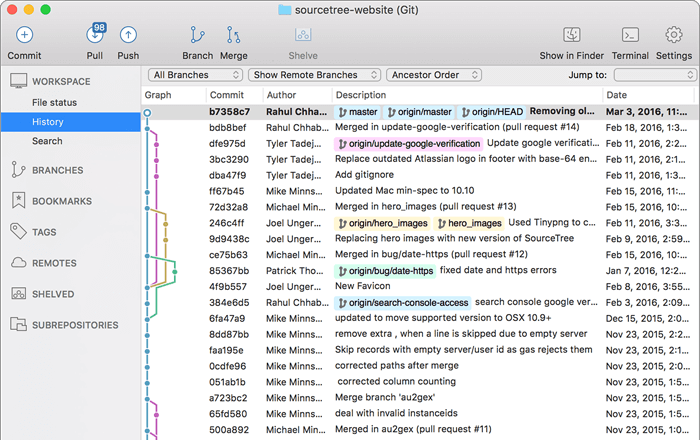
Source Tree: git branch 관리
Source Tree는 프로젝트 관리 툴 Jira로 유명한 ATLASSIAN에서 만든 git 관리 툴이다.
Windows / Mac OS 둘 다 지원하고 게다가 무료라서 git bash 명령어에 익숙치 않은 사용자들에게 추천하는 소프트웨어이다.
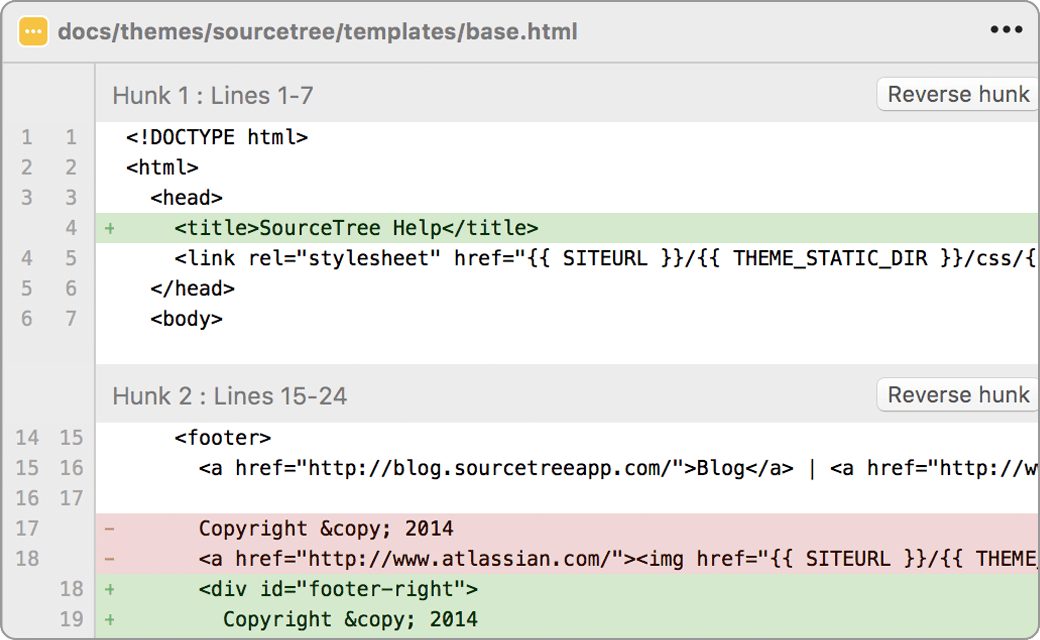
수정된 코드가 있다면 어디가 변경되었는지도 확인 가능
단순 commit은 git bash에서, branch history나 변경된 코드를 확인할 때는 주로 Source Tree를 활용한다.
자주쓰는 git 명령어 정리
basic
- git
init: git 생성 - git clone
path: git repository에서 가져오기 - git commit -m : commit 메시지 적기
- git push romote_name b
ranch: add하고 commit한 코드 git server에 보내기 (git push origin master) - git pull : git서버에서 최신 코드 받아와 merge
- git fetch : git서버에서 최신 코드 받아오기 (merge는 안함)
branch
- git checkout
branch: branch 선택 - git checkout -t
remote/branch: 원격 branch 선택 - git branch
branch: branch 생성 - git branch -r : 원격 branch 목록
- git branch -a : 로컬 branch 목록
- git branch -m branch change_branch : branch 이름 바꾸기
- git branch -d branch : branch 삭제
- git push remote_name — delete branch : 원격 branch 삭제 (git push origin — delete gh-pages)
- git add file_path : 수정한 파일 선택 (git add *)
restore
- git reset — soft HEAD^ : 코드는 살리고 commit만 취소
- git reset — merge : merge 취소
- git reset — hard HEAD && git pull : git 코드 강제로 모두 받아오기
config
- git config — global user.name “user_name ” : git 계정Name 변경
- git config — global user.email “user_email” : git 계정Mail변경
stash
- git stash / git stash save “description” : 작업코드 임시저장하고 branch 변경
- git stash pop : 마지막으로 임시저장한 작업코드 가져오기