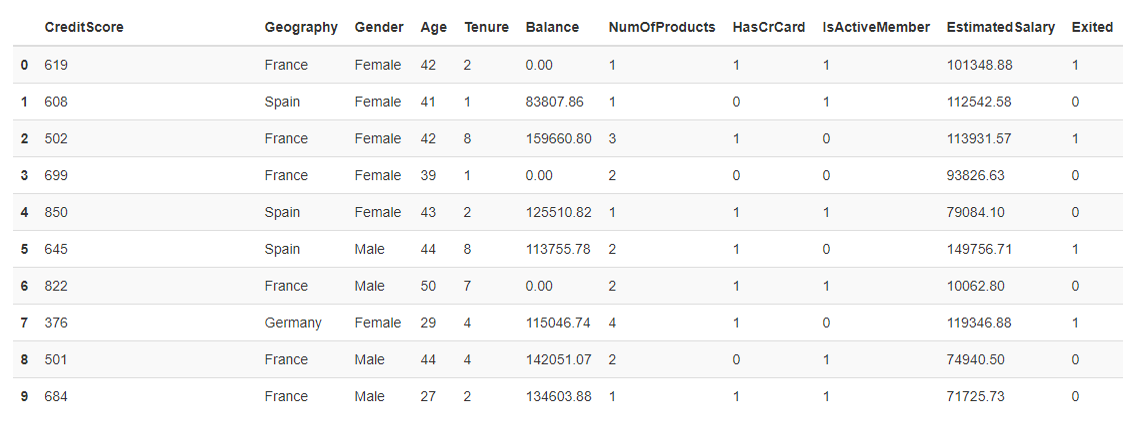간단한 코드로 쉽고 편리한 EDA Report를 제공하는 EDA TOOL, Pandas Profiling을 알아보자
Introduction
세상에는 탐색적 데이터 분석(EDA)를 수행하는 방법들이 수 없이 많지만, Pandas Profiling 만큼 쉽고 빠르고 양질의 구성을 제공하는 패키지는 흔치않다.
특히나 EDA에 소요되는 시간을 획기적으로 줄여줄 뿐만 아니라 오픈소스로에다, 반응형 웹 HTML 파일로 서비스 확장까지 가능한 EDA TOOL이다.
샘플 코드
백문이 불여 일타라고 간단한 샘플 코드부터 살펴보면
1 | |
상세 옵션은 여기에서 확인 가능하다.
주요 기능 (결과 확인)
Overview
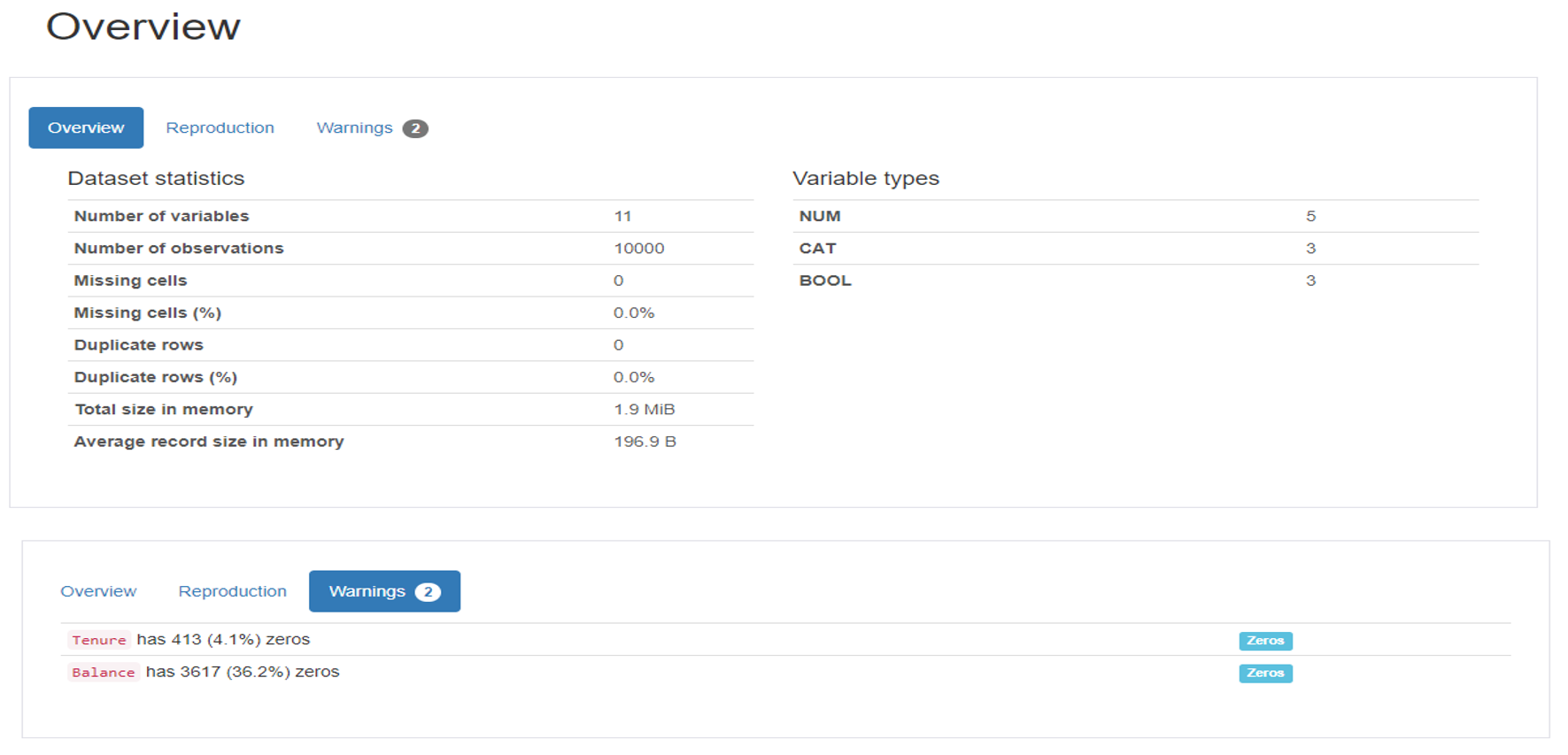
Variables
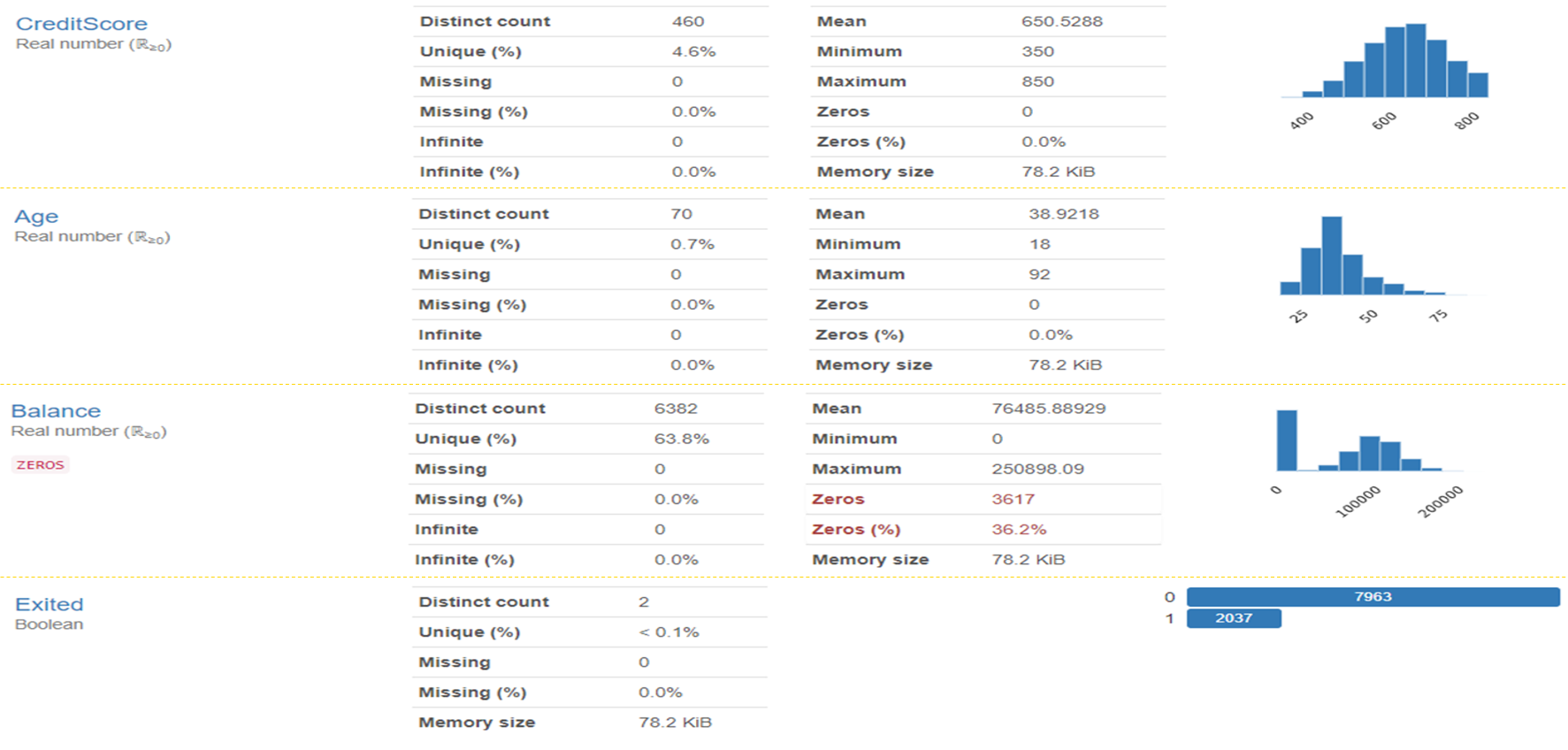
Interactions
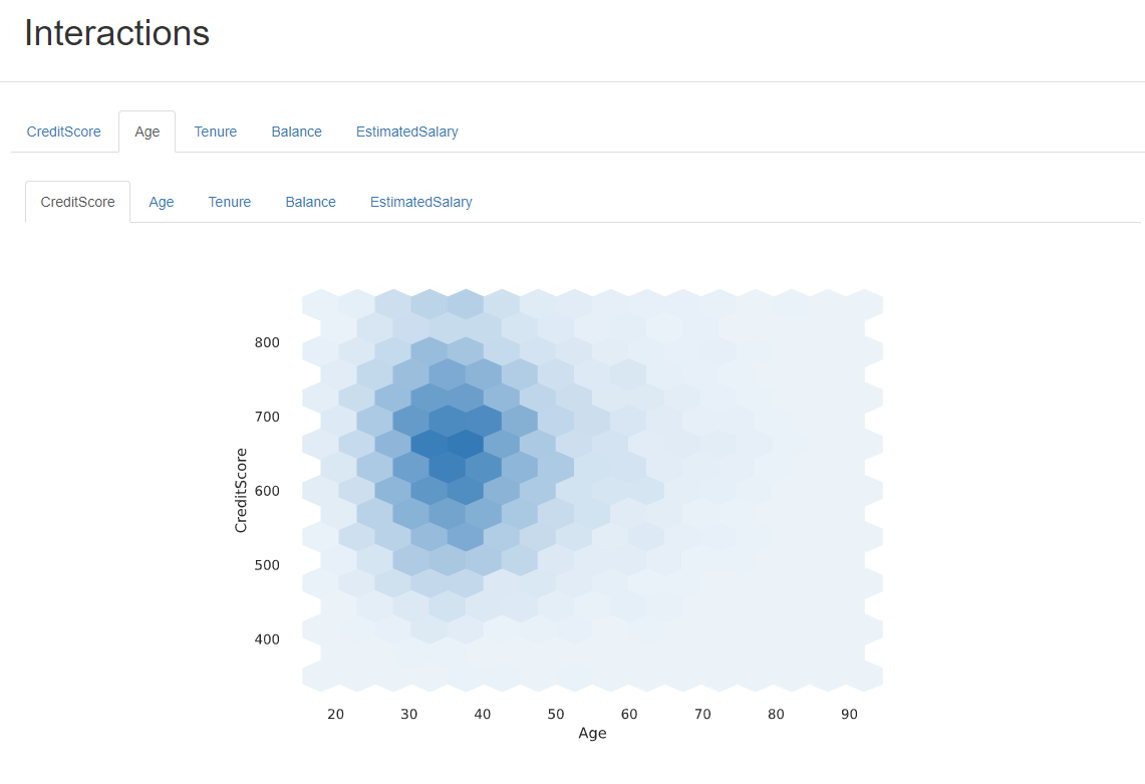
Correlations
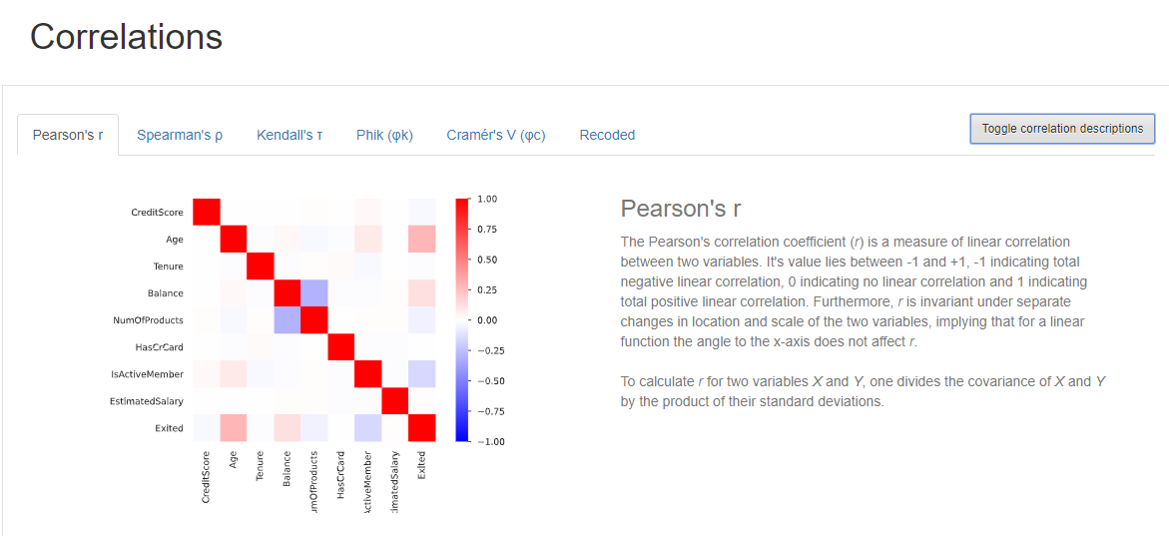
Missing Values
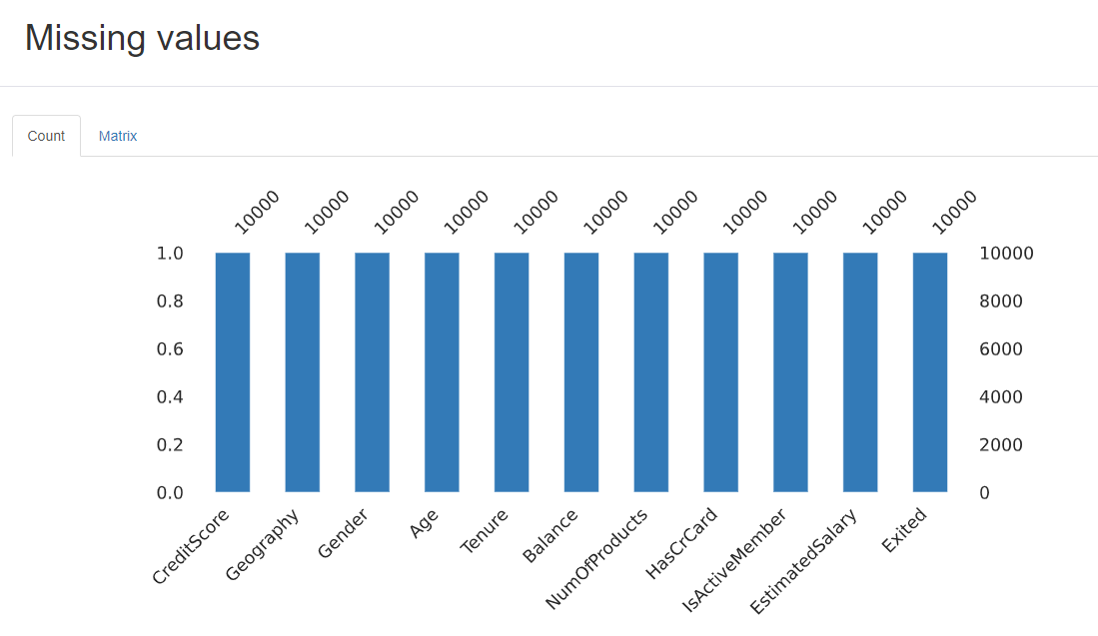
Samples